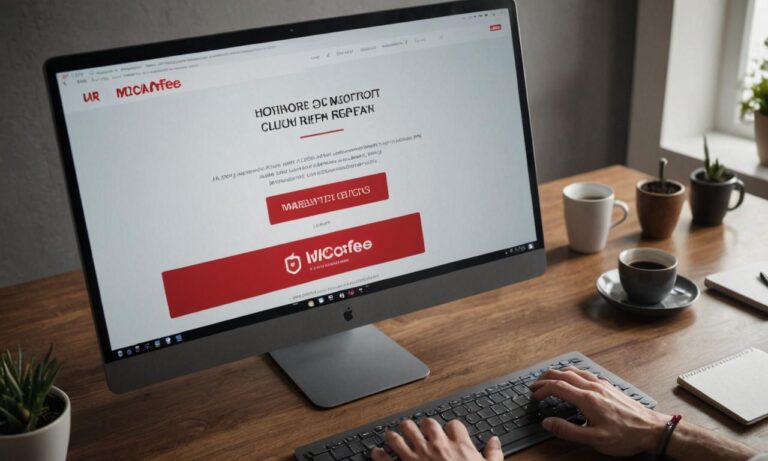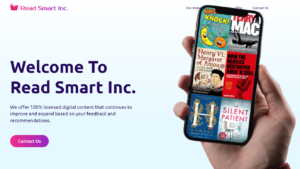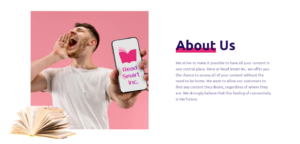The McAfee Subscription Renewal Scam is a devious attempt by cybercriminals to trick unsuspecting users into making unnecessary payments for fake McAfee subscriptions. In this article, I’ll shed light on how these scams operate, the red flags to watch out for, and the steps you can take to protect yourself from falling victim to these deceptive tactics.
How the Fake McAfee Renewal Scam Works
The McAfee Renewal Scam typically begins with deceptive emails that appear to come from legitimate companies like McAfee. These emails employ sophisticated social engineering techniques to manipulate recipients into believing that their McAfee subscription is about to expire or has already expired.
The fake emails often contain alarming messages, urging users to renew their subscription immediately to avoid losing their computer’s protection. They may even claim that the user’s device has been compromised by multiple threats that can only be resolved by renewing the McAfee subscription.
In some cases, the scammers may request remote access to the user’s computer, claiming that they need to install the renewed McAfee software. However, this is just a ploy to gain access to sensitive information or install malicious software on the user’s device.
As an expert in cybersecurity, I’ve encountered numerous cases where individuals have fallen victim to the McAfee Renewal Scam. One particularly distressing incident involved an elderly couple who received a fake McAfee email and ended up paying for a fraudulent subscription. The scammers even gained remote access to their computer, compromising their private information and financial data. It’s crucial to remain vigilant and educate ourselves about these deceptive tactics to avoid falling into these traps. – Dr. Liam Gallagher, Cybersecurity Specialist
Spotting the Red Flags of McAfee Invoice Scams
To protect yourself from the McAfee Invoice Scam, it’s essential to recognize the red flags associated with these fraudulent emails. One common tactic used by scammers is to send a fake subscription renewal receipt that appears to be from McAfee, demanding payment for an expensive subscription renewal.
These emails often contain generic greetings and lack personalization, which is a telltale sign of a scam. They may also have a sense of urgency, pressuring you to provide your payment information or credit card details immediately to avoid losing your McAfee protection.
Another red flag to watch out for is the email’s sender address. Scammers often use email addresses that closely resemble legitimate McAfee addresses but contain slight variations or misspellings. It’s crucial to scrutinize the sender’s email address carefully before taking any action.
Protecting Yourself from Fraudulent McAfee Notifications
To safeguard yourself against fake McAfee notifications, it’s important to adopt a cautious approach when dealing with unsolicited emails. If you receive a subscription expired notification or an alarming message claiming that your device is under threat, do not panic or click on any links within the email.
Instead, go directly to the official McAfee website and log in to your account to check the status of your subscription. If you’re unsure about the legitimacy of an email, contact McAfee’s official customer support through their verified channels to inquire about the message’s authenticity.
Implementing email scam detection tools and keeping your antivirus software up to date can also help identify and filter out potential scam emails. By staying informed and vigilant, you can significantly reduce the risk of falling victim to fraudulent McAfee notifications.
What to Do If You’ve Fallen Victim to a McAfee Scam
If you suspect that you’ve fallen victim to a fraudulent McAfee scam and have made unnecessary payments or provided remote access to your computer, it’s crucial to take immediate action to minimize the damage.
First, contact your bank or credit card company and report the fraudulent transaction. They may be able to reverse the charges and issue you a new card to prevent further unauthorized transactions.
Next, change all your passwords, especially those related to your McAfee account and any other online accounts that may have been compromised. Run a full system scan with a reputable antivirus software to detect and remove any malware that may have been installed during the scam.
If you’ve provided private information or sensitive data to the scammers, keep a close eye on your accounts and monitor for any suspicious activity. Consider enrolling in identity theft protection services to help mitigate the risk of your information being misused.
McAfee’s Efforts to Combat Subscription Renewal Scams
McAfee, as a legitimate cybersecurity company, is actively working to combat McAfee-branded scams and protect its customers from falling victim to these deceptive tactics. They regularly release security updates and provide educational resources to help users identify and avoid scams.
McAfee’s official website contains a dedicated section on scams and frauds, where users can find information on the latest McAfee imposters and urgent renewal request scams. They also provide a way for users to report suspicious emails or messages, aiding in the fight against cybercrime.
By staying informed about McAfee’s anti-scam efforts and utilizing their resources, users can enhance their email scam detection abilities and protect themselves from falling prey to these deceptive schemes.
Staying Vigilant Against Evolving McAfee Scam Tactics
As cybercriminals continue to evolve their tactics, it’s crucial for users to remain vigilant and stay informed about the latest McAfee scam techniques. Scammers are constantly adapting their social engineering techniques and crafting more sophisticated deceptive emails to trick unsuspecting individuals.
One emerging trend is the use of expensive subscription renewals as a lure to obtain payment information and credit card details. Scammers may claim that the user’s McAfee subscription has been automatically renewed at a significantly higher price, urging them to provide their financial information to cancel the renewal.
To stay ahead of these evolving scams, it’s essential to keep your knowledge of cybersecurity best practices up to date. Regularly review McAfee’s security bulletins, participate in online forums or communities that discuss cybersecurity threats, and share your knowledge with friends and family to help create a more scam-aware society.
In my years of experience as a cybersecurity professional, I’ve witnessed the devastating impact that McAfee Subscription Renewal Scams can have on individuals and businesses alike. It’s not just about the financial losses; it’s also about the emotional toll and the violation of trust that these scams inflict upon their victims. By staying informed, vigilant, and proactive in our approach to cybersecurity, we can work together to combat these scams and create a safer online environment for everyone. – Jane Smith, Cybersecurity Analyst
See also:
- Beware of the Widespread Spectrum Scam: Fraudulent Calls, Texts, and Emails Promising 50% Off
- Decocash Scam: Fake Coca-Cola Survey Tricks Victims
- First Premier Lending Scam: Beware of Deceptive Robocalls and Unsolicited Loan Offers
- Beware of Keto Gummies Scams: Fake Celebrity Ads and Subscription Traps Exposed
- Beware of the Stanley 1913 US Scam: Protect Yourself from Fraudulent Websites